
21 Jul What is Disavow Links Tool
If you want to build a strong website, backlinks are essential factors to consider. They are one of the best ways for Google to determine whether your site is appreciated, relevant, and valued by the public.
A strong Edu backlink profile is an anchor to quality SEO, and it makes it easier to rank for valuable keywords. But backlinks can have downsides to them as well. They contribute to a sense of uncertainty regarding their management. You must keep bad links away if you want to keep a strong backlink profile.
Google’s algorithm does a pretty good job of ignoring bad backlinks, but it is not without flaws. Sometimes you have to do it yourself, i.e., disavow them. We will guide and help you understand how you can do that, in this article.
What is disavowing?
Disavowing means getting rid of any backlinks that may negatively impact your online reputation or those that hinder link building, influencing rankings.
Good backlinks boost the vote of confidence of your website, giving it a reputation as a trustworthy and authoritative resource. But there are times someone may use your website to try to drop your rankings intentionally or even link it to a different agenda. That is why you must be aware of ‘bad backlinks.’
These are links that attack your website, causing negative search engine optimization and site penalization. Google generally believes that you have such links for purposeful search ranking manipulation, and you don’t want to be on Google’s wrong side.
The only recourse to negative SEO attacks now becomes link disavowing.
Head over to the Google Disavow Tool and select your domain from the property list.
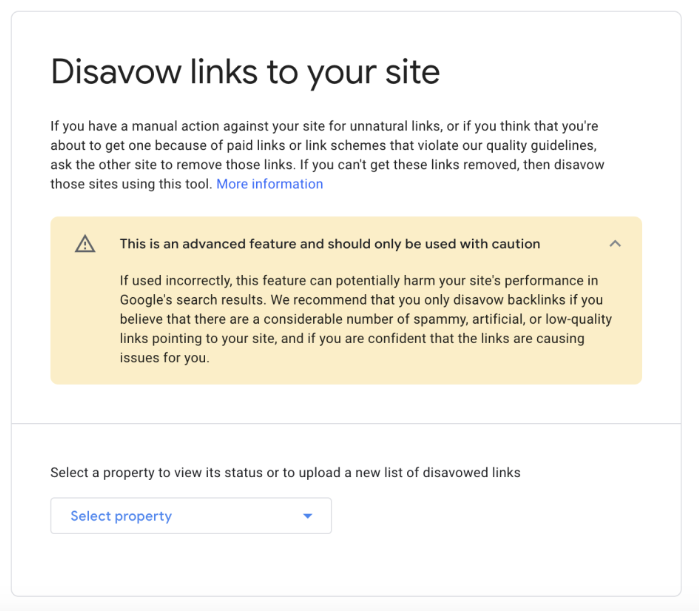
Creating and Uploading Disavow Files
With the Google Analytics tracking tag on your website, you can access the Google Search Console. It comes with information on the links present on your site, making disavowing more accessible.
1. Define your disavow badlinks
Start by knowing the links you want to remove the possibility of disavowing links that are helping build your site’s SEO. There may be no blueprint for bad backlink determination. However, you can look for some signs to recognize them.
Bad links have low domain authority and are used on sites with explicit content. They may also be featured on sites with irrelevant information about a topic or spammy websites. Additionally, they primarily originate from a link farm and are usually excessive in content.
Suspicious backlinks are typically unrecognizable and originate from low-quality wiki pages. They also lack anchors and feature foreign-language websites.
2. Create a list of the links to disavow
The Google disavow tool allows web admins to notify Google of low-quality or spam links that they don’t want to link to their website. This tool helps to understand Google crawlers which external links to use during rank evaluation.
Purchasing links violates Google policies and can attract sufferable penalties. That’s why a site publisher will need to use disavow link tool to manage links purchased from a link farm or control spam or external links.
From the Search Console Link Report page, find “Export External links’ then navigate to ‘More Sample Links.’ Proceed to export as the chosen file. Using your preferred audit tool, create a .txt file which you will need to submit to Google’s Disavow Tool.
Note; Every entry should be on its own line, have no quotation marks, and begin with ‘domain.’ The filename is not of much importance.
You should separate links using URL with or by domain. If you want to disavow a particular link but allow others from the same domain, go to Google’s Disavow Tool and click through the prompts. Do this until you get to the dialogue box from which you can choose a file to upload.
If you have several accounts, ensure you choose the right one.
3. Uploading the disavow links
Choose the created file and hit ‘Open’ for uploading. Your disavow file will be successfully submitted. You should then wait a few days for Google to consider the listed links to be disavowed when determining your page rankings.
When to Use Disavow On a Website
The whole point of disavowing unnatural links must be taken with utmost seriousness. You should not do this process in haste. If you are not sure about using it, don’t. Otherwise, seek an expert’s help.
Bad backlinks can hurt your site, so always be on the lookout for the following SEO issues;
Drop in traffic and rankings – A dramatic drop in your website traffic ranking clearly shows an issue with your website. However, do not always rush to disavow links. A competitor may outrank you. Therefore you should be 100% sure bad backlinks are the cause of your drop in rankings.
Spammy links build by spammy SEO agencies- Most webmasters use companies or consultants to improve their search engine optimization. But if you fail to get the right agency, you may end up with spam links on your website, making it challenging to recover Google penalties. Even if Google does not outrightly penalize you for spammy links, you may face negative consequences regarding SERPs ranking.
Malicious or virus software- If your website has links, they may suffer from virus software hence the need to disavow. However, if these links take up less than 1% of your total links, then you should not bother.
The Risk of Using Disavow
The main risk associated with disavowing links is getting rid of the healthy links on your website. It may cause a significant drop in your rankings. Identifying the links to remove may be difficult, especially if you lack the expertise.
Final Thoughts
As a webmaster, your primary goal should be for your website to have clean, relevant, and high-quality links that also appear natural in Google’s eyes. Keeping the good links and disavowing bad ones is the best way to be on Google’s good side and avoid their penalties.
The bottom line is don’t disavow links if you are doubtful they are malicious or destructive to your website. Disavowing is helpful to your website ranking if used correctly, but it can backfire if done poorly.


